Create and edit text files or source codes with this app
Notepad ++ is a free business and productivity app and a popular text editor and source code editor for Windows operating systems. It is designed as a more advanced alternative to the standard Notepad program that comes pre-installed with Windows. The app offers a wide range of features and capabilities that make it a preferred choice for many programmers and developers.
Notepad ++ has an open-source nature, which means that its source code is freely available for modification and improvement by the developer community. It is widely used by anyone working with text files or source code, thanks to its user-friendly interface.
The best alternative
Notepad++ is a standalone application specifically designed for Windows. Once launched, it opens a window that serves as a workspace for creating, editing, and saving text files. The application boasts a user-friendly interface comprising a menu bar, a toolbar, and a main editing area. You have the flexibility to customize the interface with various themes and layouts to match your preferences.
Regarding file operations, it allows you to create new files or open existing ones through the File menu or toolbar options. It supports a wide array of file types, including plain text files, source code files, HTML files, XML files, and more. When it comes to text editing, the main editing area in Notepad++ facilitates the input and modification of text.
It also provides various code editing features to streamline the coding process. Auto-completion is one such feature that suggests and completes code as you type. It is actively developed and maintained, which ensures that the software remains compatible with the latest technologies. However, beginners may find certain features or advanced settings overwhelming at first. It may require some exploration and learning to fully utilize its capabilities.
A better Notepad version
The overall experience of using Notepad++ can vary depending on your needs and familiarity with the software. However, many users find it to be a reliable and efficient text editor with a range of features that enhance their coding and text editing tasks. Its speed, versatility, customization options, and strong feature set make it a popular choice for coding and text editing tasks.



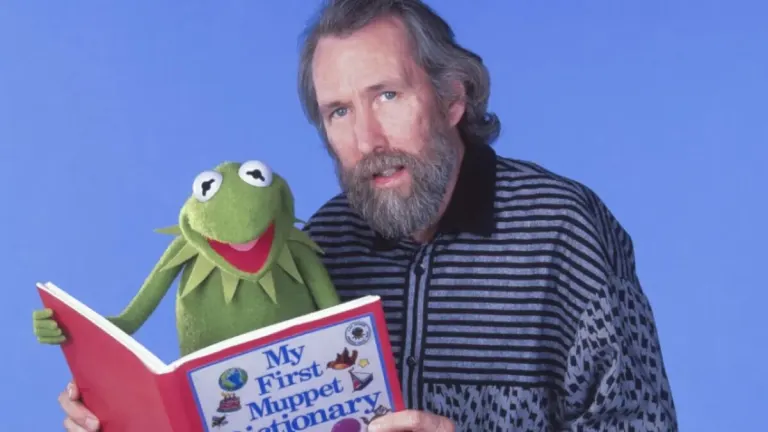






User reviews about Notepad++ (Unofficial)
Have you tried Notepad++ (Unofficial)? Be the first to leave your opinion!